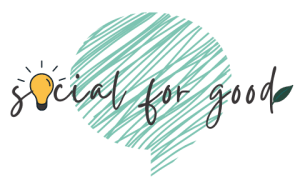As a small business or nonprofit leader, creating and improving your email marketing plan is an essential way to amplify your impact. Email can be more effective for building loyalty and awareness than any other channel. More importantly, the average ROI for email marketing is over 4,000% (according to a recent survey by the Data and Marketing Association). For every dollar you spend, you could earn $40! Honestly, you can’t afford NOT to have an email marketing plan.
On top of that, the cost to entry is so low. You can find an email service provider to create professional and stunning emails for less than $100 per month. But let us guess, it’s not the money you don’t have…it’s the time. And the “how do I start?”, amirite?
We took the time to create a plan so you can get started. Or improve. So, without further ado, here’s our 5-Step Email Marketing Plan:
1. Begin with the end in mind.
Time expected: About an hour.
- Determine what you want to get out of your email marketing channel. Is it sales, donations, volunteers, all of the above? These will be your “conversions.”
- Now let’s work backwards. Might you need to ease people into the purchase process by building trust and awareness? Likely. You can track this through email opens and clicks.
- It’s a good idea to document a time frame and numerical goal (e.g. two purchases in the next six months, and/or meeting industry standards for open and clicks). You might build a quick spreadsheet to collect data like overall number of emails sent, open rates, click rates, and conversion rates generated through your email channel so you can keep track of your metrics over time.
- Consider what types of emails you want to send to achieve your goal. Monthly newsletters? Announcement and news? Discounts and offers? Value-add informational emails? Pick one or two types to begin.
Feeling good? Let’s move to step 2.
2. Select an email service provider.
Time expected: Let’s give this step a few weeks for research, reviews, approvals, signing up, and setting up your account.
Why reinvent the wheel? There is a plethora of email service providers that have been delivering emails on behalf of small businesses and nonprofits for years. For cheap. Here’s what you need to look for:
- Responsiveness – Based on our experience, people open on mobile as often as they do on desktop. If your email doesn’t format properly on a mobile device, you lose half or more of your readers. Kind of a big deal. Most email service providers do this automatically.
- User-friendly template design options – Unless you have access to some kind of design guru, you will benefit from access to easily customizable email templates.
- Tracking – Metrics for each email let you know how they performed and allow you catch issues early on. Your provider should offer delivery rates, open rates, click rates, bounce rates, and opt-out rates.
- Automation – You should be able to set up a series of emails that your email provider sends automatically. For example, when a person signs up online, that should trigger an immediate welcome email.
- Landing pages and popups – Email providers should make it easy to create a special campaign page that your emails can link to. You’ll also need a subscribe page or a popup to insert into your website.
If you’re curious, we use Flodesk for their stunning templates. (Note: You save and we benefit if you purchase through the link we just provided). Got your provider? Let’s move on.
3. Develop an audience.
Time expected: A few weeks. You’ll want to make sure your subscribe links work and are available at all possible touchpoints.
Your audience is the group of people who want to hear what you have to say. You’re probably already connected to people who have donated, volunteered, inquired, or purchased. Let’s start there. First, make sure you get their permission to send them emails.
Note: If you have to email people a link to subscribe, don’t use your new email provider for this step. They will not permit you to send emails without explicit consent FIRST (trust us – we’ve had clients who didn’t comply and were SHUT DOWN with no access to their precious subscriber data).
In addition to your current constituents and prospects, you can:
- Set up popups or embedded subscribe links on your website
- Add links to your social media pages/posts to subscribe
- Capture subscribers at the point of sale or service
- Include links to subscribe in your emails (in case they get forwarded)
Consider offering freebies (like e-books, discounts, or other gated content) in exchange for emails. People often need incentives to part with their personal data!
4. Create and send your emails (finally)!
Time expected: Once you familiarize yourself with your email provider, you can create and send an email in a few hours.
Here are things to consider as you create your emails:
Frequency
You don’t need to overextend yourself here. No one wants to receive emails more than every few days. Matter of fact, weekly or monthly will do. Remember quality over quantity – if people feel like you’re spamming them, they will unsubscribe.
Personalization
Use people’s names if possible and consider excluding them from emails that would be irrelevant for them.
Subject lines
The subject line is why a person opens any email. The average individual gets over 100 emails a day, so yours have to stand out. Some ideas: pique curiosity, include deadlines (like “offer expires tomorrow”), pose questions, spark FOMO (with things like “insider tips” or “exclusive offers”), make it funny or catchy, include simple lists (such as “4 ways to make money working from home”). Whatever you do, keep it short since after about 6 words, many inboxes will cut off the text. More on subject lines here.
Content
Welcome emails, offers, birthday/anniversary notes (with discounts?), incentives for referrals, re-engagement (“we miss you; here’s an incentive!”), abandoned cart, announcements, links to blogs, and of course, a welcome series are all possible types of emails to offer.
- We compiled 25 email content ideas if you’re interested in a quick read.
- In our best-performing emails (highest click rate), we were either vulnerable, told a story, or clearly presented a compelling problem (here is a sample).
Design
Concise and to the point usually works best. Use photos and videos to increase email effectiveness. However, plain text emails can feel more personal (like from a friend), and can also be an effective approach. Here are more design tips.
Call to Action
Don’t confuse people with more than one action step if you can avoid it. Most people will scan the email in seconds and move on (if they open it at all). Do you want them to donate? Read an article? Make a purchase? Register for an event? Sign up to volunteer? Refer a friend? Give them a good reason to take action and then a big, bright button!
5. Test and improve.
Time expected: A few minutes (wait a few days after your campaign drops) for each email.
No one is perfect on their first try! Design your first emails knowing that you can learn and improve. Keep an eye on the metrics available through your provider. Test changes to your emails based on what’s been working and what hasn’t. You may need to use your own spreadsheet (from step 1 above) if your service provider doesn’t track your conversions.
For more advanced email marketers – you can think about ways to group your subscribers and send them targeted emails (more on email segmentation here).
The Wrap Up
Creating an email marketing plan is crucial for any business or nonprofit. With the 5 steps outlined above, you could be up and running in a few weeks! However, if you don’t have the time or energy, we can certainly help get things rolling.